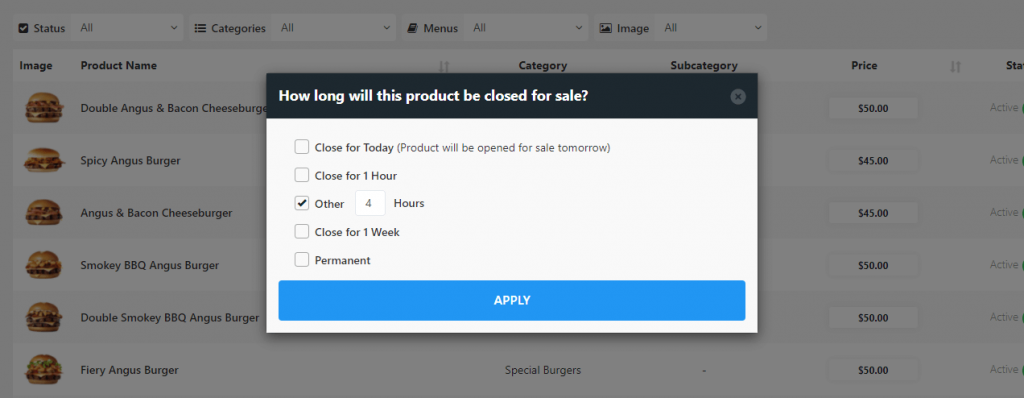You can close a product for sale permanently or just for a period of time.
You can follow these steps,
- Login to your dashboard.
- Navigate to “Products -> Products” page to list your products.
- Find the product you want to close.
- You will see a status toggle at the right side of that products line. If that product is open for sale, it will be displayed in green color.
- Click on toggle to close product for sale. You will see a popup screen that asks you “How long will this product be closed for sale?“
- Select the period you want that product to be closed for and click on “Apply” button.
That’s it. If you won’t select “Permanent” option, your product will be opened for sale again after selected period of time.