If you can’t find Products link on your dashboard anymore, don’t worry. You are logged in as a location from your dashboard, you just have to click on Back to Management button on top right of your dashboard.
Here are screenshots of desktop and mobile version of dashboard with that button marked. Desktop version on left, mobile version on right side of image.
If you can’t find that button on marked area, you can logout from your dashboard, and then login again with given credentials.
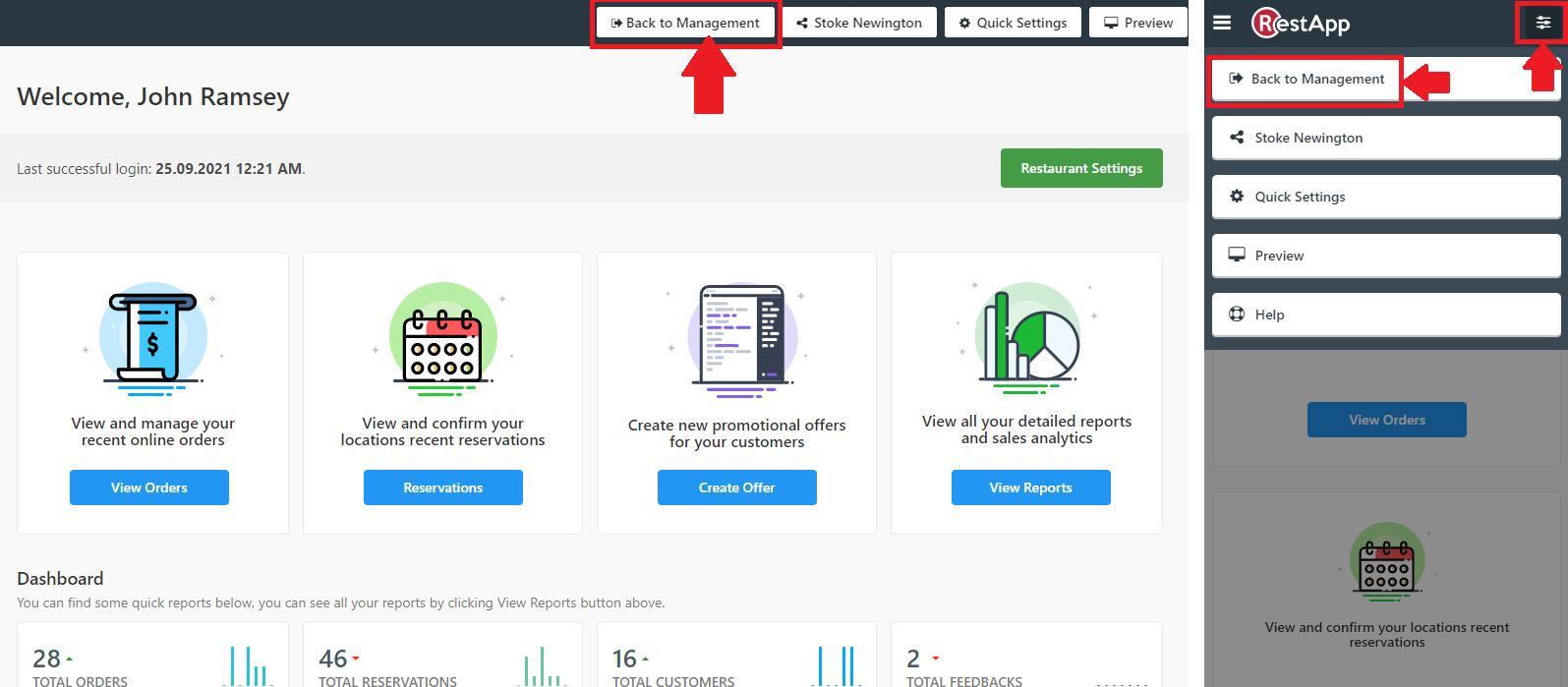
Still not
solved your issue? Please raise a ticket.